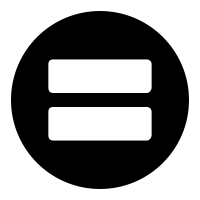TRAINING COURSES
Microsoft Outlook 2016 – Intermediate to Advanced

Summary
- Price:
- $267.5
- Language:
- English
- Funding:
- WSQ/SDF,SkillsFuture Credit
- No. of Days:
- 1 Day
- Location:
- West
| Funding | Individual | |
| Full Cost | S$267.5 | |
| Please refer to the "Funding" tab to understand details breakdown | ||
| How much you need to pay? | Login to find out more about the funding | |
Course ID |
Course Start Dates / Time |
Remarks |
Course Status |
|
No Course Date |
||||
After completing Microsoft Outlook 2016 Basic to Intermediate, Microsoft Outlook 2016 – Intermediate to Advanced will further build on the skills and concepts learnt. Participants will learn how to customize Outlook, use Quick Steps, create folder pane shortcuts, customize the Navigation bar, customize their messages and signatures, and set up automatic replies.
What you will learn?
Using the Calendar
- Schedule Appointments & an Event
- Edit & Rescheduling Appointments & Events
- Working with Recurring Appointments
- Setting Availability
- Color-coding Appointments
- Setting Reminders
- Viewing Calendar Items
- Changing the Appearance of a Calendar
- Changing Work Days and Times
- Creating Additional Calendars
- Viewing Calendars Side-by-Side or Overlaid
- Adding a Second Time Zone
Collaborating with Other Users
- Sharing Your Calendar & Opening Shared Calendars
- Using Schedule View & Scheduling Meetings
- Responding to a Meeting Request
- Working with Calendar Groups
- Marking an Appointment as Private
- Publishing Your Calendar on the Internet
- Sharing Outlook Folders
- Giving Delegate Permissions
- Taking and Tracking a Vote
- Working with Public Folders
Working with Tasks
- Add, Change, Sort and Update Task
- Creating a Recurring Task
- Attaching an Item to a Task
- Assigning and Completing Tasks
- Printing Tasks
Using the Journal and Notes
- Display the Journal & Create Journal Entry Manually
- Relating a Journal Entry to a Contact
- Opening, Modifying, and Deleting a Journal Entry
- Changing Journal Views
- Working with Notes
Organizing and Finding Information
- Using Instant Search & Refining a Search
- Using Advanced Find
- Create & Use Search Folders
- Modifying and Deleting Search Folders
- Sorting and Grouping Information
- Filtering Information
- Using the People Pane
Automating Commands
- Managing Quick Steps
- Creating and Managing Rules
- Creating a Rule with the Rules Wizard
Managing Outlook Data
- Using Mailbox Cleanup
- Using AutoArchive
- Manually Archiving and Retrieving Information
- Importing & Exporting Information
- Work with Personal Folders Files & Offline Folders
Customizing Outlook
- Customizing the Ribbon
- Customizing the Quick Access Toolbar
- Using and Customizing AutoCorrect
- Customizing Outlook Today
- Starting Outlook Automatically
- Adding Fields to a View & Creating a Custom View
- Using Custom Groups
- The Weather Bar
- Changing Outlook’s Default Options
- Managing Accounts
Advanced Topics
- RSS Feeds
- Using the Tools Together
- Using Outlook Web App
- Using Microsoft Lync in Outlook
- Connecting to Social Networks
- Using the Outlook Social Connector
- Location:
- West
- Address:
- Multiple Location
- Building Name:
- -
- Postal:
- -

@Ask Training
@ASK Training Pte Ltd is specialised in providing ICT Training (Microsoft Office 2010, Microsoft Office 2013, PC Maintenance, Video and Audio Editing & Website Design) and Soft Skills Training (Management, Interpersonal, Writing, Presentation & Motivational Skills) to government agencies and corporate clients in Singapore.
In 2014, we are accredited by WDA as an Approved Training Organisation (ATO) to provide WSQ Training and Assessment. We have since expanded our training programmes to include ICDL (International Computer Driving Licence) certification courses.
As a committed training provider, we strive to deliver effective training programmes for participants to enjoy personal growth in learning and achieve higher business productivity in their organisation.
Training Center
Total No. of Review Submitted: 0 |
Average Score: |
Rating |
Remarks |
From |
When |
Course |
No Course Review |
||||
The following are details breakdown of the funding
| Individual | ||
| *Funding | ||
| WSQ | Login to find out more about the funding | |
| SkillsFuture | - | |
| Productivity & Innovation Credit | - | |
| How much you need to pay? | Login to find out more about the funding | |
Note
- Funding is subjected to approval from the government agencies
- The amount is calculated based on the "Up to" percentage of the course fees
- Taking into assumption that you have not fully utilized the SkillsFuture Credit and Productivity & Innoviation Credit Scheme
Other courses available by @Ask Training